I have been getting some hits from Facebook, so I thought I would experiment with their ad.
As I have been selling Shiroi Koibito Japanese Chocolate, I have been using Google AdWords. (You can see my other posts about my experience with Google AdWords). Facebook ad is pretty similar to Google AdWords approach where we can specify the keywords. Facebook calls this "Interest" which is pretty much similar concept as keywords. Comparing with AdWords, Facebook does not have as many tweaks that you can do with Interest (Keywords); however, they allow narrowing down audiences from social perspective which Google does not. These include: gender, age, location (which Google also has), relationship status, education and work places.
The ad mechanism works pretty much same as AdWords where we pay for the click. We specify daily maximum spending and how much to pay per click. The amount per click seemed to be little more expensive side than Google. Google has a concept of Quality Score to determine the relativity of the ad; more relative the ad/site to the keywords, cheaper the cost to us. Facebook does not have such concept, and suggested cost was higher than what was suggested by Google for relative ads. Based on my criteria, Facebook suggested that I pay $0.53 to $1.24 per click; where as AdWords suggested cost of a relative ad was ranging around $0.20-$0.30 per click.
Creating my first ad did not take more than 10 minutes.
I just clicked on "Create Ad" button above their advertisement area on the right, and immediately I am able to enter information about the ad. Maybe because I have been experimenting with AdWords already, the flow seemed pretty straightforward for me.
Facebook allows to link the ad to the Facebook page by default, or we can specify an external site. By default, it chooses the Facebook page. I have chosen to have them go to my specific site because ultimately I want the users to go to my site through Facebook page, so why an extra click? I can think of an advantage of linking to the Facebook page to get more of "Likes" on the page, but for my first experiment I chose the simple form.
One suggestion to anyone who is creating the ad for the first time: before choosing around different options, you might want to save your ad and other text information such as "interest" to a notepad or somewhere else. When selecting some of the options, those text disappeared from me which frustrated me to re-enter them again.
The second page takes to the billing page where we (of cause!) put our credit card number. There is a little link to enter a promotion code on this second page. You can look around for a deal for these promotion code, for my case; since this is the first advertisement that I did, I found a promotion code where I pay $6.95 for $50 credit from non-Facebook site. They only accept PayPal, and I was skeptic at first, but it worked for me. They send you a code immediately in email after payment which I type in the Facebook billing page.
This is the second day after creating my first ad, and so far I have had one click with impression of over 1000. I will keep monitoring and see how it does.
I started selling Japanese Chocolates (Shiroi Koibito) in USA. This is a diary of my journey of creating the website and marketing from scratch. Since it has been an interesting journey for me; I am hoping some people are interested to read this blog.
Sunday, March 4, 2012
Saturday, March 3, 2012
Should you be using Google AdWords for items on Ebay?
Should you be using Google AdWords for items on Ebay?
Short Answer: Depends on what you are selling.
Long Answer:
I have been selling Shiroi Koibito Japanese Chocolate in USA and have been using EBay as primary location for the sale. I have also being using Google AdWords to attract some more people to purchase the chocolate. But does it worth it?
I have been selling various items on EBay, and what I have noticed is that there is no need to put any advertisement if you are selling well-know items. For example, I recently posted a DVD for Microsoft Office with a reasonable price. Within a day, I had a first bid. I had more than 10 bid at the end of 7 day auction without any other advertisement such as Google AdWords, Facebook, Twitter or Google Plus.
According to 2011 Q3 Result, EBay has 98.3 million users worldwide. Although I was not able to find information on how many users are in USA, that is a significant number of users. EBay pays for their advertisement so that our items are reachable to as many users/non-registered users as possible. We are paying EBay for their large audience and their marketing they pay for our items to sell. Great. Seems that it is a Win-win situation.
So why do I want to pay someone else such as Google in addition to paying EBay? The answer depends on what you are selling.
Ninety eight million users worldwide is a significant numbers, but when it comes to targeting a specific audience; Google and Facebook has far more outer reach. In my situation, I am selling Shiroi Koibito Japanese Chocolate, I am targeting audience who has either been to Japan or has eaten the chocolate and know that it is a really tasty chocolate worth paying $29 for 12 package. People who have not tried the chocolate will not understand why to pay such amount for chocolate. Well, think about Godiva Chocolate. Godiva is very well-known for their quality chocolate, and my goodness their chocolate is good. People pay $30 - $100 or even more for their chocolate, and if you have eaten their chocolate you know what I mean. Now imagine you are trying to sell Godiva chocolate to the audience who has never heard of Godiva. Do you think they will pay $100 for chocolate? Chances are pretty small, I guess.
I have been experimenting mixture of advertisement, and what I realized is following: for selling items that require very specific audience, eBay will not be a good place to sell such items. Google AdWords is a very powerful tools to target specific audience by selecting keywords etc (You can read my other posts for my experience with Google AdWords). If you are selling an item on eBay that require such specific audience, I suggest that you could combine Google AdWords to promote your items.
Monday, February 20, 2012
Our First Shipment of Imported Shiroi Koibito
So we did it. We have shipped our first shipment of the Imported Shiroi Koibito Japanese Cookies!
We are currently selling the items on the eBay, and eBay makes it very easy to mail a package. Any items being sold has a link saying "Ship this item". Simply click on that link, and the label is literary printed in few clicks. I need to know the weight and size of the box first. By entering the size it shows all the charges for different options of USPS shipping methods such as Express Mail, Priority Mail Flat Rate, Regular Priority Mail etc. They make it easy with only one click to pay the shipping cost which gets charged to the linked PayPal account right there. E-Bay allows you to print the label and even print a packing slip with a custom message in just few clicks.
One suggestion to anyone starting to sell items on eBay is to get all the different boxes available from the USPS prior to shipping the items. Office Max started to carry USPS boxes too which happened to be more convenient for me since there office hours are usually more extended than USPS offices if I am simply picking up boxes. You can also have USPS deliver the boxes online from USPS website, but that took about a week for it to arrive.
I noticed that based on the size of the material and destination, the charges can be optimized if you have boxes in hand. For instance, shipping to California was cheaper for me to use the Regional A Box (which is a kind of box available for free pick-up) rather than the regular Flat Rate Box. Both services get to the California destination on the same day, but it was $1 cheaper with Regional A Box. Without having the box in hand, I would not have noticed the differences or even know that the product can be fit in any of those boxes.
Now that we have shipped our first shipment, we have started to expend the items for selling. With the similar approach to what we have been doing, we have created Japanese Imported DS and Wii Games site. I will post more experience for this new area as I go along.
We are currently selling the items on the eBay, and eBay makes it very easy to mail a package. Any items being sold has a link saying "Ship this item". Simply click on that link, and the label is literary printed in few clicks. I need to know the weight and size of the box first. By entering the size it shows all the charges for different options of USPS shipping methods such as Express Mail, Priority Mail Flat Rate, Regular Priority Mail etc. They make it easy with only one click to pay the shipping cost which gets charged to the linked PayPal account right there. E-Bay allows you to print the label and even print a packing slip with a custom message in just few clicks.
One suggestion to anyone starting to sell items on eBay is to get all the different boxes available from the USPS prior to shipping the items. Office Max started to carry USPS boxes too which happened to be more convenient for me since there office hours are usually more extended than USPS offices if I am simply picking up boxes. You can also have USPS deliver the boxes online from USPS website, but that took about a week for it to arrive.
I noticed that based on the size of the material and destination, the charges can be optimized if you have boxes in hand. For instance, shipping to California was cheaper for me to use the Regional A Box (which is a kind of box available for free pick-up) rather than the regular Flat Rate Box. Both services get to the California destination on the same day, but it was $1 cheaper with Regional A Box. Without having the box in hand, I would not have noticed the differences or even know that the product can be fit in any of those boxes.
Now that we have shipped our first shipment, we have started to expend the items for selling. With the similar approach to what we have been doing, we have created Japanese Imported DS and Wii Games site. I will post more experience for this new area as I go along.
Saturday, February 18, 2012
Third Phone Call with Google AdWords
This is the fourth week since I started using Google AdWords to sell Shiroi Koibito, Japanese Chocolate. I have 6 weeks of free support from Google AdWords, and I have made a third phone call to Google to get their input on how I am doing so far.
Please view my first and second phone call with Google AdWords for previous phone call information.
This phone call was more useful than the last phone call. I was not sure how much more I can get help from them, but since the time is limited, I thought about calling again and see what the had to say.
As always, I did not have to wait at all after calling their toll-free number (1-866-2GOOGLE (246-6453)).
I have told the Google Representative that I have followed all the suggestions they have suggested so far, but I have a concern that now I get more clicks but not enough sales. In other words, my conversion rate is not good. Following are the two suggestions they have mentioned to me which I thought was a great tips:
1. Use Match Types to narrow down the audience
Match Types can be defined per key words, and define them so that the ad will show up with more specific type of match. Google define following four match types:
In order to set the Match Type to the keywords, do following:
Click on Keywords, and right underneath Keywords is a button of "Columns". Click Columns->Customize Columns. Select Attributes->Click on "Add" next to Match Type. Now Match Type shows up at the end of each keywords that I have already defined. I can set any of the four types of the match types for each keywords.
This helped me greatly because by default Google sets up all the keywords with broad match which is great to get more clicks, but the conversion rate for them to buy my chocolate was lower earlier. Now I can only attract users who are really specifically wanting my chocolates. This reduced the number of clicks, but that reduced the cost which in turn increased the conversion rate.
For more information about Match Type, you can also see this link.
2. See What people are really searching for
In order to really narrow down the audience using the #1 method above, I need to know what is really showing my ads when people typed something. This second suggestion from Google help me find that.
Now that I have been running Google AdWords for last month, I have enough data to really dig down what users are searching when my ads are being clicked. This information is being "hidden" (I use this term because I didn't see this!) under "See Search Terms".
It is under the keywords tab, under graph you see "See Search Term" button. You click "All" on this. Make sure to select the date range that are not limited to only a day or two. You want to see as far back as possible to get all the data.
Now you see all the "Search Term" relative to which campaign and ad groups users actually used to get the clicks that we paid for. You will also see "Match Type" that I explained above if it was Exact match or broad match. You start to see really wired keywords matching with broad match type. I had a click with "Sushi Chocolate". I really do not want someone to be even clicking on my link when they are looking for Sushi chocolate. Yack! You can check the ones you Don't want and select "Add as negative keyword" button at that top. Now I just added "Sushi Choclate" and all other keywords as "Negative Keywords" so that when someone searches for these terms, I won't be paying for their clicks.
You see that green highlight with "Added" wording. This means that this keyword was already added. So i am good with those words, but any other keywords that you think that it is relative, I can add those keywords by selecting those keywords, and "Add as Keywords".
I can keep narrowing down and digging down the data to get optimized list of keywords.
I thought this phone call was a worth phone call for me. I have two more weeks before my free support expire. Let's see how things go.
For more information about See Search Term report, you can see this link.
Please view my first and second phone call with Google AdWords for previous phone call information.
This phone call was more useful than the last phone call. I was not sure how much more I can get help from them, but since the time is limited, I thought about calling again and see what the had to say.
As always, I did not have to wait at all after calling their toll-free number (1-866-2GOOGLE (246-6453)).
I have told the Google Representative that I have followed all the suggestions they have suggested so far, but I have a concern that now I get more clicks but not enough sales. In other words, my conversion rate is not good. Following are the two suggestions they have mentioned to me which I thought was a great tips:
1. Use Match Types to narrow down the audience
Match Types can be defined per key words, and define them so that the ad will show up with more specific type of match. Google define following four match types:
- Broad Match - By default this is the selection. Google will match based on relative term to the keyword specified. For example, my keyword is "Milk Chocolate Cookies" which could match to "Chocolate Cookie", "Cookies", "Milk Cookies", "Hot Milk" or even mistyped keywords such as "Milk chocorate"
- Phase Match - By selecting this, exact wording sequence must be in user's keywords in order for the ad to appear. For example, my keyword is "Milk Chocolate Cookies" which matches with "Yummy Milk chocolate Cookies" or "Buy Milk Chocolate Cookies", but it WILL NOT match with "Chocolate Cookies" or 'Milk Cookies" because these terms do not contain phase of my keywords exactly how I spelled it.
- Exact Match - By selecting this, ad will only show up when user types exactly what my keywords are being typed. If my keyword is "Milk Chocolate Cookies", the ad only shows up if user types that keywords.
- Negative Match - By selecting this, we can restrict the ad to show up when user types the negative keywords. if my keyword is "Milk chocolate Cookies", and set Negative Keywords as "Hot Chocolate", my ad will not show up "Hot Milk".
In order to set the Match Type to the keywords, do following:
Click on Keywords, and right underneath Keywords is a button of "Columns". Click Columns->Customize Columns. Select Attributes->Click on "Add" next to Match Type. Now Match Type shows up at the end of each keywords that I have already defined. I can set any of the four types of the match types for each keywords.
This helped me greatly because by default Google sets up all the keywords with broad match which is great to get more clicks, but the conversion rate for them to buy my chocolate was lower earlier. Now I can only attract users who are really specifically wanting my chocolates. This reduced the number of clicks, but that reduced the cost which in turn increased the conversion rate.
For more information about Match Type, you can also see this link.
2. See What people are really searching for
In order to really narrow down the audience using the #1 method above, I need to know what is really showing my ads when people typed something. This second suggestion from Google help me find that.
Now that I have been running Google AdWords for last month, I have enough data to really dig down what users are searching when my ads are being clicked. This information is being "hidden" (I use this term because I didn't see this!) under "See Search Terms".
It is under the keywords tab, under graph you see "See Search Term" button. You click "All" on this. Make sure to select the date range that are not limited to only a day or two. You want to see as far back as possible to get all the data.
Now you see all the "Search Term" relative to which campaign and ad groups users actually used to get the clicks that we paid for. You will also see "Match Type" that I explained above if it was Exact match or broad match. You start to see really wired keywords matching with broad match type. I had a click with "Sushi Chocolate". I really do not want someone to be even clicking on my link when they are looking for Sushi chocolate. Yack! You can check the ones you Don't want and select "Add as negative keyword" button at that top. Now I just added "Sushi Choclate" and all other keywords as "Negative Keywords" so that when someone searches for these terms, I won't be paying for their clicks.
You see that green highlight with "Added" wording. This means that this keyword was already added. So i am good with those words, but any other keywords that you think that it is relative, I can add those keywords by selecting those keywords, and "Add as Keywords".
I can keep narrowing down and digging down the data to get optimized list of keywords.
I thought this phone call was a worth phone call for me. I have two more weeks before my free support expire. Let's see how things go.
For more information about See Search Term report, you can see this link.
Friday, February 10, 2012
Experimenting with Google Merchant Center
Google Merchant Center is one of the Google’s service to
sell items online. When you search product on Google, on the left side you can
choose “Everything”, “Images”, “Maps”… and there is a link for “Shopping”. The listing that you post on Google Merchant
Center becomes searchable on this link. I
thought that this is little more complicated than other Google services such as
AdWords or Analytic, and it is suitable for people who sell many items online. Since all I am selling right now is JapaneseShiroi Koibito Chocolate, this was a good experiment to try out.
Basically, I had to create a text file to feed into Google
Merchant which can be created by excel.
The text file contain the information needed for the Google Merchant to
display the information.
The instruction is available here, but what I found out was that the information posted on this help page is not
as helpful as other Google services. For
instance, there are so many videos on Google AdWords to help out on how to use
their service, but I had hard time finding information to get the data.
I usually want to just get a sample text, and then modify to
my need. However, I was not able to find
a sample file of such. So if you are
looking for a sample file, below is an excel file that I created to feed the
data. You just need to save the file as Tab
Delimited. I have included the tab delimited file format as well.
Here is the official link for the feed Specification.
The hardest part is creating this feed. Once you have the
file, you just need to login and click on “Data Feeds”. Click on “New Data Feed” button and manually
upload the file. For a small file like
mine takes about 10 minutes for them to process them. Once the file is uploaded, the product must
be approved by Google Team where you can see the status by clicking on “Product”
link on the left.
Sunday, January 29, 2012
Second Phone Call with Google AdWords
In effort to selling Shiroi Koibito Japanese Chocolate, I have
been able to get free phone calls for the first 6 weeks free phone call with
Google Ad Words. Please see my other blog on my first and third phone call experience. After
a week from the first phone call with Google AdWords, as they suggested I have
called them the second time. I think that the call was not as useful as the
first one, but I did get some ideas out of it.
There was no wait time for the call other than the fact that I have to
provide the ID in email before conversation. Like last time, two days later,
she has sent me a summary of the call with suggested link which I think is
great that they do that.
Here are some questions I asked, and the answer.
1. Does the capitalization matter when I enter the
keywords?
No.
2. Does the spacing matter when I enter the
keywords?
Google usually take account when users make mistake on spelling such as
forgetting to enter space. It will not
help significantly by adding misspelled words.
3. I have pending approved ads, can you approve it?
This is one thing that I think they helped this time and last time that they expedited
the under reviewed ads. By reading what other people are saying, this under
review could take weeks. By mentioning
on the phone call, they were able to approve it in a day.
4. I have Google Merchant setup, but it is still
under review. Can you do something about
it?
This did not help. She mentioned that it
is another department, and she will check.
In the follow-up email, she mentioned that it usually takes few weeks
for this to be approved. As of now (2
weeks), the Google Merchant is still under review for Product Search, although
Product Ads are approved.
5. How does Quality Score relates to the bidding
price?
Bidding price is lower if the Quality Score is higher. So the suggestion was to make the ads and
keywords as well as landing page content as close as possible to boost the
Quality Score which drives the Bidding Price. She suggested this link to
read/watch.
6. Any other suggestions?
As always, she suggested for raising the bid price. Yes, I know….
As always, she suggested for raising the bid price. Yes, I know….
In the first few days, I was getting impression of more than
1000 a day, but it is slowly reducing. I
see the reason is that CTR (Click Through Rate) is low. In other words, when
the ad is shown, users are not clicking on them. So I think I will play around more to focus
on #4 especially now.
Sunday, January 22, 2012
Spreading the Words; 20th Century Way
Back in 1998 I had an opportunity to work for a company in
Japan which was selling items online. As
an entry job for me back then, my job was to go through all the blogs that was
kept in Excel sheet and post an ad on each one of them. Along with the blog, there were list and list
of search engine that was kept in the same Excel sheet. Every time the company created a new page, my job was to go to each one of the list and submitted the site to all the search
engines. There was no Google back then,
and no Facebook or Twitter. Time has changed since then.
As you can see on my previous blog, I have been focusing on the 21st
century way of getting the words around such as Google and various popular social media sites to promote selling Shiroi Koibito Japanese Chocolate, but it made me ponder: would the 20th
century way still be beneficial? People
do still blog, and there are still many minor search engines out there aren’t
there? If I can reach even one potential customer, it might be a worth spending Saturday night posting some
ads on those sites.
So I looked around, and found some sites that we can post
advertisement for free. What I found
quickly was that many of the sites do not allow commercial use. As Google says, don’t do evil. I don’t want
to violate rules and posting my link to those who don’t want me to. I learned it kind of hard way; I signed
up for Flicker account and posted some of the pictures of the products with
linked to the site. They sent me an
email the next day basically asking to remove the link. I removed the link right away, and sent an apology email.
After that, I am more careful. I don’t want to make anyone mad.
So below are the Saturday night list of places that I posted
my ads.
Social Bookmarking and classifieds:
- www.Delicious.com
- www.diigo.com (I could join a group of interest and post a topic. It allows me to bookmark and share with public, but little hard to do. You have to drag their icon to tools and then go to the page to bookmark. Once you do it, it is easy, but it was hard for me to understand at the beginning)
- www.ClaigsList.com (You can only post one ad in one city. There are some people saying that you can use different emails etc, but I just created one ad)
- www.manta.com (Business Listing)
There are a lot more list of social bookmarking sites here, but I burned out at this point. I'll see if I am getting a lot of traffic from these pages, then I might continue down the list later.
Search Engines:
At this point, I have already submitted my site to the obvious: Google and Bing.
This blog gave me an idea if it really is good to do
this or not, and my ultimate decision was, why not?
There are many of the search engines that I used back in
1999 that are no longer doing business.
Many are simply using google or yahoo as their feeder and no longer have
“submit URL” page. Below are the list of
search engines that allowed me to submit a site. I suppose many of the ones below will quickly
be obsolete in next few years, but this is THE list of the survivors as of January 2013. All the list below are free submission sites.
- www.amfibi.com (Require email and email confirmation)
- www.anoox.com (Require email and email confirmation)
- www.activesearchresults.com (If you click on confirmation email, they will list on higher position)
- www.boitho.com
- www.dmoz.org (According to this site feeds to Google, so it is probably a good idea to do this)
- www.exactseek.com (Require email confirmation)
- www.gigablast.com
- www.infotiger.com
- www.Jayde.com (Require email and email confirmation)
- www.linkcentre.com (Require email and email confirmation)
- www.mixcat.com (Require email and email confirmation)
- www.onemilliondirectory.com
- www.scrubtheweb.com (Require email and email confirmation)
- www.secretsearchenginelabs.com
- www.somuch.com (Require email and email confirmation)
- www.where2go.com (Require registration with email confirmation)
In addition, I have listed my listing in below Japanese Classified sites for Japanese audience:
- www.mixb.com - (There have one site for each for NY, San Francisco and LA)
- www.soysource.net - (Seattle’s Classified)
Wednesday, January 18, 2012
Free Phone Call with Google AdWords Support
About a week after I setup an account with Google AdWords, Google have sent me an email saying that I can call their support to improve the AdWords campaign for free. The support is provided for the first 6 weeks without any cost. That's great. I called the support center the next day, and spent about 15 minutes with the support representative. No wait time. I just needed to enter the account number which was on the email. The support asked me what my product is, and after that they suggested three things.
1. Separate Campaign by Language
Since Shiroi Koibito chocolate cookie is Japanese, my page is set up so that I have a page for English and another page in Japanese. I had two ads; one in English and one in Japanese all in one campaign.
2. Remove any one word key word
I had massively entered all the key words that I can think of, and using the keywords tool with $0.01 set for most of the key words. I had "Chocolate" or "Cookie" which they suggested to remove since they will never come up on the top unless I pay a fortune for each of the click.
3. Increase the bet
Of cause. I did increased the bet for some.
I am still not getting many clicks, but "impr." (which stands for "impression" which means that the ad was actually shown to the user) has increased from 189 to 2468 in two days. Not bad.
They asked me to take these action and see how it goes, and I am supposed to call back in 4-5 days for more improvement. Nice. They sent me a summary of the improvements with some links to video tutorials on youtube and sent it to me in email the next day. Nice 2!
Well, little by little I am starting to feel like I am getting exposure, and you know what? We just had the second order of two boxes today. Yeah!
See my other blog for the second phone call and third phone call.
1. Separate Campaign by Language
Since Shiroi Koibito chocolate cookie is Japanese, my page is set up so that I have a page for English and another page in Japanese. I had two ads; one in English and one in Japanese all in one campaign.
2. Remove any one word key word
I had massively entered all the key words that I can think of, and using the keywords tool with $0.01 set for most of the key words. I had "Chocolate" or "Cookie" which they suggested to remove since they will never come up on the top unless I pay a fortune for each of the click.
3. Increase the bet
Of cause. I did increased the bet for some.
I am still not getting many clicks, but "impr." (which stands for "impression" which means that the ad was actually shown to the user) has increased from 189 to 2468 in two days. Not bad.
They asked me to take these action and see how it goes, and I am supposed to call back in 4-5 days for more improvement. Nice. They sent me a summary of the improvements with some links to video tutorials on youtube and sent it to me in email the next day. Nice 2!
Well, little by little I am starting to feel like I am getting exposure, and you know what? We just had the second order of two boxes today. Yeah!
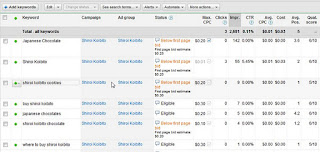 |
| AdWords screen showing 2468 Impression |
See my other blog for the second phone call and third phone call.
Tuesday, January 17, 2012
Creating Social Network Icon on the Web
After reading this article, I realized that I am missing Linked-In Icon on my website. Why not? So I did.
Here are the link to creating button on each of the social networking site for your reference. It is pretty straight forward if you know basic HTML. You just need to preview them online which generates code to paste. Be careful that Google + code generates code to put inside <HTML> tag which might be overlooked.
Here are the link to creating button on each of the social networking site for your reference. It is pretty straight forward if you know basic HTML. You just need to preview them online which generates code to paste. Be careful that Google + code generates code to put inside <HTML> tag which might be overlooked.
 |
| Social Network icon on my site |
Getting Started on Google AdWords
So I want to increase the traffic, and natural path for me is to pay Google. So I did. I signed up for Google AdWords. Google AdWords is basically how Google makes money by placing our ads in the search results.
It costs $5.00 for the set up fee. Fine, I can handle that. Signing up is the easy part, but once the account is set up, it is far more complicated than what I thought.
First you have to setup what Google calls "Campaign", and the "Campaign" can have more than one ads. OK. Each "Campaign" then can have set of keywords trigger to show the ads. Now this is where the hard trade-off comes in place. You can add as many keywords as possible, and Google even suggests some of the keywords for you. Then you have to place a bet. How much would you willing to pay when someone clicks for the searched key words. If the bet is too low, the ad won't show up. If the keywords are popular (which you can view which ones are popular), then you have to bet higher for the ads to come up.
Now my suggestion to you (if you are setting this up for the first time like I did), is to add at least 2-3 ads. Each ads are reviewed by Google, and some takes almost instantly and some takes days. I learned this from hard way that I only added 1 ad and waited for 3 days; the ad was still under review. If you add 2-3 (as google suggests) per "Campaign", then even one ad takes longer to be reviewed, others will be approved sooner so that at least some of your ads will start showing up soon.
I am still in learning stage, so I will be playing around with the AdWords for a while which I plan to post more on this blog later.
It costs $5.00 for the set up fee. Fine, I can handle that. Signing up is the easy part, but once the account is set up, it is far more complicated than what I thought.
First you have to setup what Google calls "Campaign", and the "Campaign" can have more than one ads. OK. Each "Campaign" then can have set of keywords trigger to show the ads. Now this is where the hard trade-off comes in place. You can add as many keywords as possible, and Google even suggests some of the keywords for you. Then you have to place a bet. How much would you willing to pay when someone clicks for the searched key words. If the bet is too low, the ad won't show up. If the keywords are popular (which you can view which ones are popular), then you have to bet higher for the ads to come up.
Now my suggestion to you (if you are setting this up for the first time like I did), is to add at least 2-3 ads. Each ads are reviewed by Google, and some takes almost instantly and some takes days. I learned this from hard way that I only added 1 ad and waited for 3 days; the ad was still under review. If you add 2-3 (as google suggests) per "Campaign", then even one ad takes longer to be reviewed, others will be approved sooner so that at least some of your ads will start showing up soon.
I am still in learning stage, so I will be playing around with the AdWords for a while which I plan to post more on this blog later.
 |
| Message from Google AdWords after getting my first campaign up. |
Adding Google Analytic to The Site
I have added Google Analytic to the site now so that I can track how many people are visiting my website. Google has made it very easy to add code to the existing site. It is Java Script which I just need to copy and paste and is free service.
The statistic that it shows is very extensive. I am able to see whole bunch of information including geographic, where the users came from, and if it is organic search result (meaning that someone searched for the term in search engine and clicked on the site).
I am still not getting enough traffic to the site; I have been posting some information on some blogs but feels like I am now a spammer which doesn't make me feel good.
 |
| Screenshot of Google Analytic |
Our First Order of Shiroi Koibito!!!
Creating Google + and Twitter Account
I've got to have Google + Account also if I am creating Facebook page, right? So I created a Google + account similar to the Facebook one. As I just created the page, it is sad looking with no one following it, but that's where it starts: 0. I also created a tweeter account. I never had a twitter account so this is my first attempt. A bit confused about what is there, but I am learning it!
It took me a little bit, but now the website has those three famous icons: Facebook, Google + and Twitter.
It took me a little bit, but now the website has those three famous icons: Facebook, Google + and Twitter.
Creating Facebook Page
It is today's trend that we need to have some social media exposure to get more visitors to the website. So I have created a facebook account separate from my own personal facebook account. I did not want to mix up this little business with my personal connection at this point since I have a day job and did not want to broadcast to everyone that I am doing this.
So I did. Facebook account is created, and I entered some information. I realized that a facebook "person" is different than facebook "Page". I created a FaceBook page using the facebok "person".
The good thing that happened here is that I contacted an administrator of a similar page where they are selling Shiroi Koibito in Singapore. Her facebook page comes up on first page on google when you type the product name. She was very nice and linked her page to my page, and that helped some traffic coming from her contacts. Great. I still do not get that many hits on the facebook page because it is not exposed to many people. Getting hits from Singapore does not help much; I need hits from USA.
The FaceBook Page created: http://www.facebook.com/Shiroi.Koibito.US
Please also see my other post about Creating Social Network Icon on the Web Site.

So I did. Facebook account is created, and I entered some information. I realized that a facebook "person" is different than facebook "Page". I created a FaceBook page using the facebok "person".
The FaceBook Page created: http://www.facebook.com/Shiroi.Koibito.US
Please also see my other post about Creating Social Network Icon on the Web Site.

Monday, January 16, 2012
The Beginning
This is where it starts. I am from Japan, and I have been living in USA for last 18 years. I currently live and work here in USA. Every time I go back to Japan, I am just amazed with all the Japanese food that i eat there. I usually gain little bit of weight every-time I visit, but that's OK.
I love Japanese chocolates. Last time I went back to Japan, I brought back Shiroi Koibito - The Hokkaido's famous white chocolate. Everyone loved it. If you tried it, you know it.
When I finished eating, I tried to look if I can buy these online in US, and realized that there are no shop selling this. I thought maybe I can create a website to sell these here. This blog is about my struggle and fun of establishing a little business selling these chocolate in USA.
Subscribe to:
Posts (Atom)








